Sharing a Map
Sharing a map works only if you have already saved your map. It allows you to share the direct link of the map or on your favorite social networks or to embed it in your website.
From the home page:
- Open a saved map.
From the main menu bar:
- Click on the Burger menu button
 .
. - Click on the Share option from the list
 .
.
A pop-up page will open showing the share page. From the Link tab you can use the direct link or the QR code.
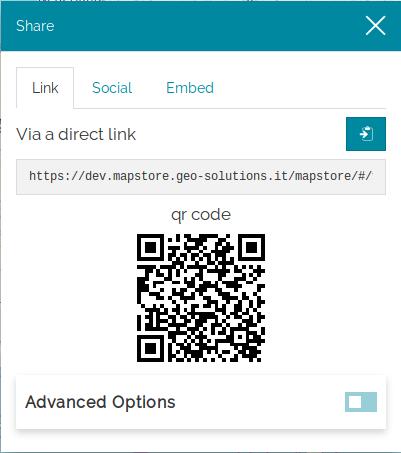
From the Social tab, you can share the map on social networks.
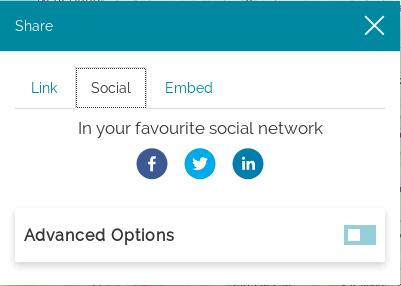
From the Embed tab, you can embed the iframe code in your website or using APIs (for expert developers).
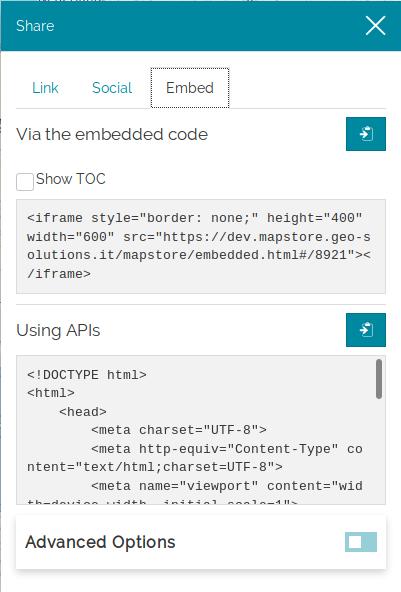
If you enable the Advanced Options an additional option to the sharable map link can be added to include the bbox as query parameter, the value corresponds to the current extent in the viewport.
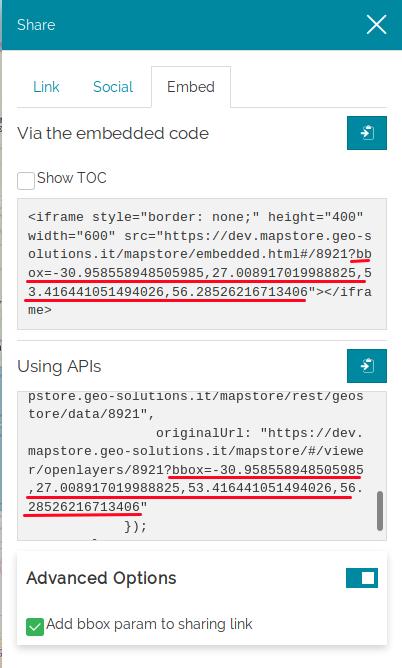
The bbox query parameter is needed to zoom the map to a specific extent at startup.