Saving a Map
From the home page:
-
Click on
 to create a new map.
to create a new map. -
Add a new layer to the map.
-
Click on the Burger menu button
 from the main menu bar.
from the main menu bar. -
Click on the Save as option from the list
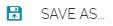 .
.
A pop-up page will open.
- Enter a Name and a Description for your map.
- Upload an image as a thumbnail.
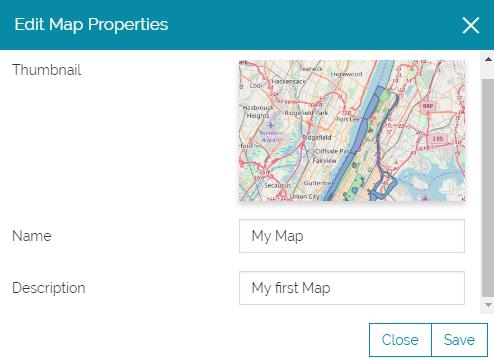
-
Click on save.
-
Return to the home page by clicking on the
 .
. -
Search your saved map by typing My Map in the search bar then hit Enter. You will find your map in the Contents section.

-
Click on My Map to re-open it.
-
Add another layer to the map.
-
Click on the Burger menu button
 from the main menu bar.
from the main menu bar.
Now a new Option will appear allowing you to save your edits on the map.
- Click on the Save option from the list
 to save your changes.
to save your changes.