Footer
Located at the bottom of the Data Frame, the Footer can be expanded by clicking on the mouse icon ![]() and it contains a scale bar, a map scale switcher, the coordinates of the mouse pointer and a coordinate reference system switcher.
and it contains a scale bar, a map scale switcher, the coordinates of the mouse pointer and a coordinate reference system switcher.

CRS Selector
MapStore provides a CRS Selector through which you are able to switch the Coordinate Reference System of your map. In the bottom-right corner of the screen you should see this icon ![]() .
.
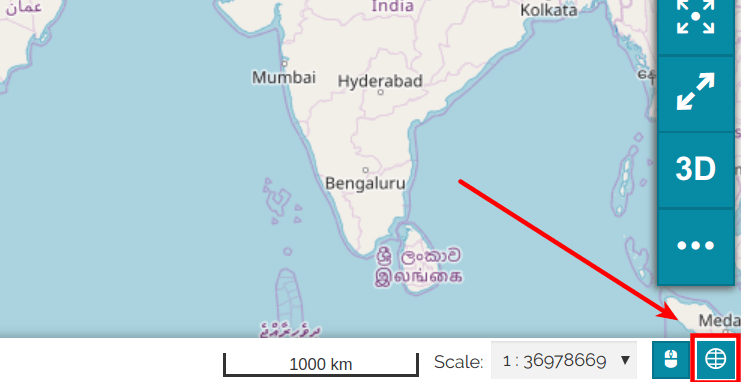
Switching CRS is very simple:
-
Click on the CRS Selector icon
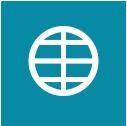 .
. -
Select the CRS and click on it.
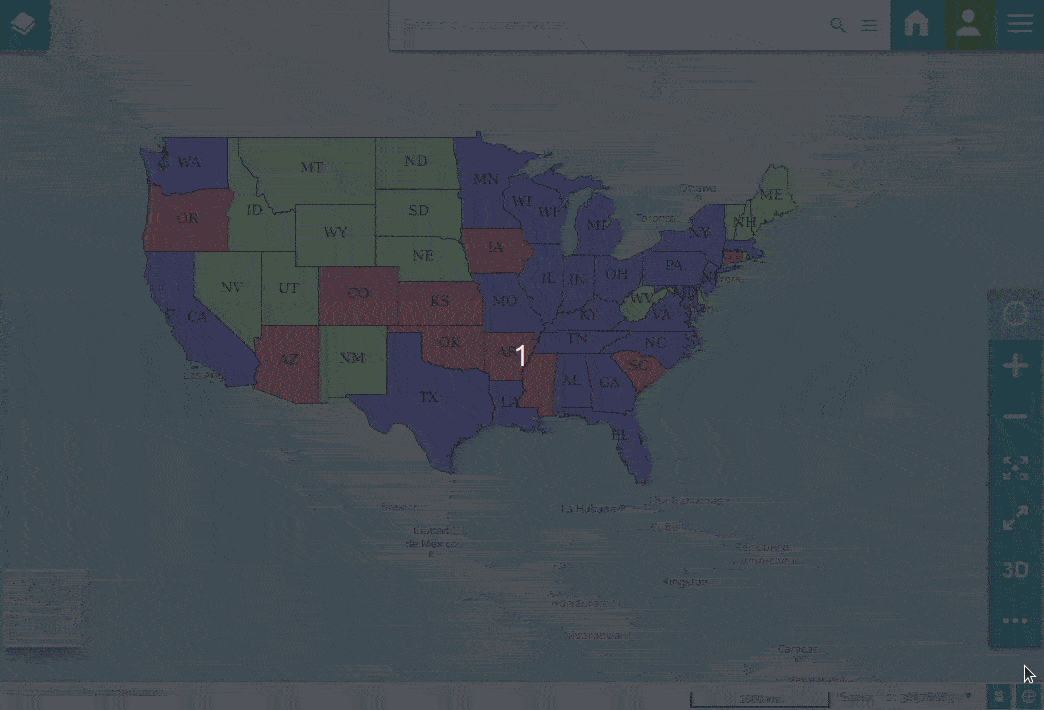
In order to identify the desired CRS, you can also filter the CRS list by typing in a search input field located in the bottom part of the selector. This selection will be saved along with the map.
note: the list of CRSs is customizable by MapStore's configuiration.